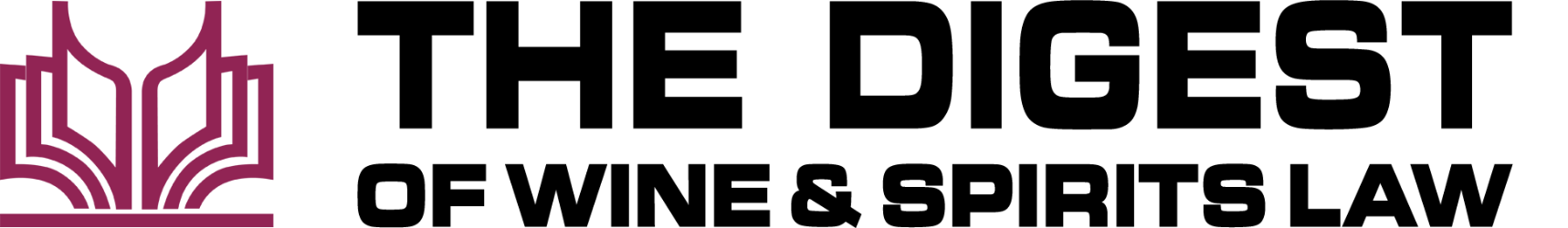Browser Tips
We have tested the new Digest website on the most popular browsers on both Windows and Mac OS platforms. The suggestions here will help you have the best experience on The Digest website.
We recommend using the latest version of Google Chrome in either Windows or Mac OS. We have found formatting and other minor issues when using Internet Explorer 11 and Firefox, so we do not recommend those browsers. Safari for Mac is currently not supported.
We also have recommendations for setting your browser preferences to insure best results when generating to PDFs from The Digest:
Google Chrome (download the latest version here)
These settings will allow PDF documents to be saved more smoothly, with fewer steps.
If you run into any issues while using The Digest of Wine and Spirits Law, or if you have any suggestions, please go to our Contact Us page and send us a message.